cjcjfj
In this growing world of technology and with the onset of the COVID-19 the current educational setup has to be transitioned from classroom teaching to Online mode, Hence, Children are referred to as visual learners and they all have different learning styles, but as an old saying stands true that a picture is worth a thousand words to all of us. Here, Canva proves to be a fantastic learning tool. Educators can use it to present material to students in a visual manner, and students can use it to learn and decipher new concepts clearly and intuitively. It allows both students and teachers to become “design thinkers", which means it allows them to become skilled at imagining and creating solutions to problems rather than identifying existing ones which inbuilt an innovative spirit in them. Learning and teaching happen as we envision, create, share, and revise. All we need are the right tools for doing the same.
The first resource to be created can be an infographic, very often it is seen that a large chunk of information often doesn’t grab a student’s attention. In this process, some essential concepts are left behind and are missed out. In this case, an infographic can be an excellent way of representing complex information facts in a visually appealing way to the students. It also pushes them to think out of the box and helps them to be design thinkers i.e., finding an innovative way to solve a complex problem.
Have you ever faced the problem of organizing lectures and content of lectures especially in these unprecedented times when the only mode of teaching and communication is from behind the screens? Whether you’re brainstorming teaching ideas, outlining a lesson plan, composing an instructional text, creating lecture slides, designing visual aids, or simply experimenting with different ways to present concepts, Canva makes it easy to visualize and create effective lessons.
It is often noted that the attention span of a student is very less. As an educator, we all think of making the lessons more interesting and interactive and yet many of us struggle to do the same. Canva proves to be an excellent resource for presentation and lecture slide creation that presents a fact in an easier and better way. It offers thousands of templates to present new material in a colorful, fun, and engaging way. One of the features called Presentation Mode, which allows one to expand the design and fill the entire screen and navigate between slides with help of the keyboard’s left and right arrows. This mode can be activated by pressing Ctrl, Shift, enter; and can be excited by pressing escape. The presentations can be shared with students by creating a unique URL link. When students click on the unique link URL, the design will open in website mode and they can navigate by scrolling between slides.
Assessments are also an integral part of the teaching process. To judge the capacity of the child’s learning level assessment is a great option. With the remote teaching scenario, this is also challenging for educators. With the use of the Canva tool, one can design different worksheets and assessment sheets that can be customized or be preloaded with the available templates. These can be shared in multilingual formats with the students and can be a great option to be shared with the primary section.
These are just a few of the countless ways to create resources using Canva. Once you get familiar with the interface one can explore and experiment with what works and what doesn’t to meet the teaching needs. One can then creatively customize their learning strategy, and also share these ideas with fellow educators to fill the rest of the community to enhance and facilitate learning, and transform any educational environment.
Ipshita Dubey is working in Pratham Education Foundation and works on aspects of Partnership & Communications of the teacher capacity development portal: Gurushala. Any views expressed are personal.