cjcjfj
We are living in an era where teachers' and students' dependency on online education has increased. It can be very easy or stressful for some educators. Our lives have become very dependent on the internet. We pay bills, recharges, buy our clothes, grocery, transact money online, we even consult our doctors online. With the advent of the pandemic, we have learned to do almost everything online in order to decrease unnecessary human interaction and stay safe. Thus, staying updated, informed, and learning the best practices to protect ourselves and our students are always the best first step to take in cybersecurity.
According to a report, Microsoft’s Global Threat Activity Tracker detected more than 8 million malware incidents from July to August 2020, in which education was the most affected industry. As a result of the recent rush to adopt e-learning, the field has been exposed to an increase in cyberattacks; cybercriminals are finding opportunities to defraud schools, steal sensitive information, or deploy ransomware schemes to extort money. In September 2020, a public service announcement by the FBI’s Internet Crime Complaint Centre recently warned that attackers are taking advantage of the transition to online learning due to COVID-19 through increased targeting of virtual environments, including those utilized by schools.
It is important to know about the strengthening cybersecurity defense to deal with attackers in two ways:
Schools are packed with valuable, confidential, and sensitive information. As more digital tools are brought into the classroom and integrated into school administration, more of that information becomes vulnerable to cyber threats. Therefore, cybersecurity should not be limited to the classroom or schools.
Cyber Threats For Teachers
Cybersecurity Tips for Teachers
Malicious websites and apps can jeopardize student's devices and data. These sites can affect their device and data in many ways. Like, when they visit any unknown sites or clicks on any fake link, these can steal information. Such as account information, project works, identity detail, etc. They may contain sexual content, nudity, violence, brutal content. Therefore, it is very important to be aware of these attackers.
Cybersecurity Tips for students
As cyber attackers are continuously spreading worldwide, social media is one of the easiest ways to trap anyone. Not only teachers but students are also the most common targets of them. Therefore, we must be aware and keep secure our database by having strong passwords. However, we use normal antivirus to protect our devices but we should use genuine antivirus which can protect our devices and database with high security.
Abhishek Singh engages with the development of content that shapes and curates the content knowledge of an individual in the Gurushala Programme. In his leisure time, he likes to learn about new mobile applications and keep himself updated! Any views expressed are personal.