cjcjfj

The pandemic has put a lot of pressure on the primary grades especially because it’s an important phase of a child’s overall development. A child learns every day during this age. During these years a Kid develops the most important literacy & numerical skills which demands the more physical presence of a teacher. When everything came to a stop due to the pandemic the most affected grades were KG to 5. Even though teachers share an online resource or take video sessions, it is likely to work out till we ensure independent or personalized learning. Personalized learning has become an important factor during this lockdown because it’s the safest way to ensure social distancing but also make sure student is learning at his/her own pace. Here technology plays an important role where years of expertise & tests have made progress in this field & can help the kid.
Read-Along By Google



Google is one of the companies which have come forward with an app which is having the potential to limit this problem of language literacy The app developed by Google is named “Read Along” which is an artificial intelligence-driven Smartphone App aimed at elementary school-aged students, leverages technology like Google’s speech recognition and text-to-speech to help kids learn to read in Hindi and English primarily but also present in other state languages like Marathi (मराठी), Telugu (తెలుగు), Bangla (বাংলা), Urdu (اردو) & Tamil (தமிழ்). The app works offline which makes it accessible to the rural areas also where internet access is not always available. Bolo can be used by multiple children as well and will adjust themselves to their reading levels. The app has a unique feature of an artificial tutor named “Diya” which guides the child throughout the journey and the app has used character-based stories and Fun games to make it more interactive. The app is based on Appreciation based learning Model which is used to keep the child motivated and encourage it to use next time.
How to use Read Along
Step 1: Download Read Along for Android free from the Google Play Store.
Step 2: Tap on the virtual assistant Diya, and give the app permission to record audio, so that the app can listen and give feedback.
Step 3: Explore the stories & play a game or download a new story you like.
Step 4: Tap the story you want to read. You can see a digital form of the story with lines. When you read a word & get it right, the child earns a star. If the child gets it wrong, a red line will appear and you can tap the word to hear its pronunciation with the meaning of the word.
The reading goal in the app is set at least 10 mins per day by default. And it also tracks the child’s progress & the number of badges & stars earned. The child can tap on Diya every time for help pronouncing a word. All of Diya's feedback is positive and reinforcing, Google says. Read-Along creates a profile & tracks its voice recognition & provides a personalized experience for each kid by recommending the right difficulty level of stories & games based on reading performance.
Read Along was first launched in India and is now available in more than 180 countries and nine languages, including English, Spanish, Portuguese, and Hindi. Google plans to add more books and features in the future. It also has Pratham book stories which is a delight for children.
Subham Bhardwaj is working in Pratham Education Foundation and works on aspects of Compliance of the teacher capacity development portal: Gurushala. Any views expressed are personal.