Most of the research from the ground found that Digital content can help to transform a Dull classroom environment into an active environment. It sometimes true you cannot expect all the 21st-century skills can be acquired by using Digital mediums inside the classroom but it true digital content Empowers students to take charge of their own learning. Given the increase in the degree of Interactivity among students is more while using digital content it becomes imperative for a teacher to start using the blended way of teaching where balance approaches of traditional practice & digital contents are used in the Classroom.
Teachers share the biggest challenge with using digital content are the availability of many Content types with varying delivery mediums & the availability of the required devices in the classroom. So, to tackle this challenge few pointers on Types of content & Devices needed for delivery can be kept in mind while planning. The following pointers are:
Types of Digital Content
1.Textual (Device needed: PC & Screen/Projector)
Digital content having most texts that may be in pointers or paragraph from Textbook or concepts can be shown on a bigger screen.
2.Audio (Device needed: Audio player & Speaker)
Educational Podcast, Audio story & concept audio note can be used in Classroom teaching. Story/Poem/Concept audio notes can be played in the classroom on speaker for better clarity of sound.
3.Image (Device needed: PC & Screen/Projector)
Digital book, Concept poster & brochure or Images on Topic is useful in Concept delivery or for revision. Mind maps can be created using MS-word or PPT and showed on a bigger screen for better revision purposes.
4.Video (Device needed: PC, Screen/Projector & Speaker)
In Flipped the classroom approach Concept videos or introductory videos on the lesson can be shown to students for grabbing student’s attention towards the Topic & Incite deeper thoughts towards the concept
5.Games (Device needed: Tabs/Phone/PC with Students, Screen/Projector & Speaker)
Online Quizzes & games can be played in the classroom if sufficient devices are available with all the students. Or in case there are not enough devices, the Teacher can show the question on the screen & groups of students can answer or guess the right answer. Few Apps like Padlet, Mentimeter &, etc can be seen.
6.Interactive & Personalised Content (Pre-loaded Application on devices with students)
Pre-loaded Apps on devices are available where Class/Subject wise resources can be sought. The product is well designed & very Interactive in nature which promotes self-learning. Or Teachers can create a pool of content on google drive/One drive which have Interactive resources like Concept note, Games & quizzes. Further, this link can be shared with students to study at their own pace.